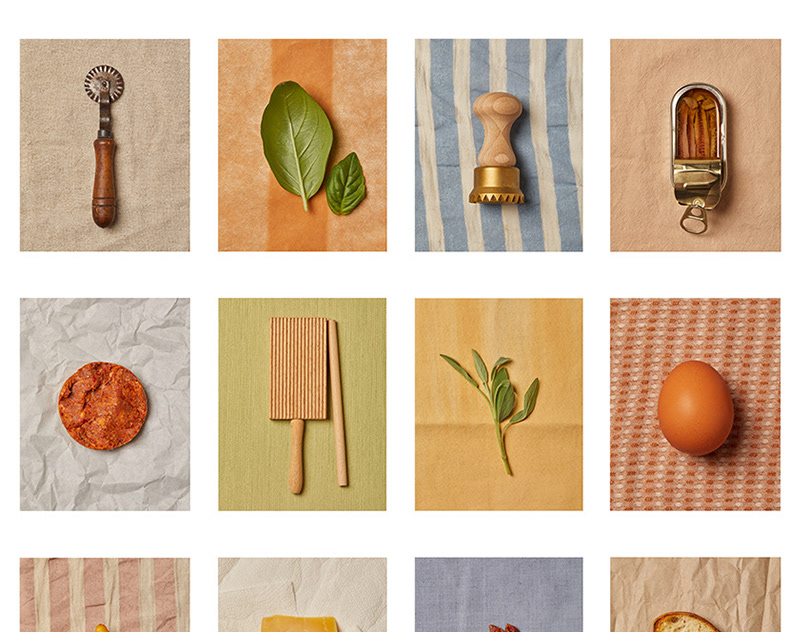Many Android applications were difficult to use on tablets and the underlying UI which seemed to have significantly increased the smartphone interface was hampering useful use. So as an alternative to this usability and compatibility issue, Google started using Chrome OS on tablet devices, but it wasn't enough to carry around and use it because It is OS for desktop. So of these problems, expanded the environment of our existing Android platform, requiring a unique user experience for tablets that were not as complex as Chrome OS, designed an OS system for that.
Android 플랫폼은 iOS와 Windows 플랫폼에 비하여 태블릿 디바이스에 대한 지원이 옅었습니다. 때문에 수많은 Android 어플리케이션을 태블릿에서 사용하기 어려웠고, 그저 스마트폰 UI를 크게 늘인 듯한 기본 UI는 유용한 사용을 저해하고 있었습니다. 그래서 이 사용성과 호환성에 대한 문제의 대안으로 Google은 Chrome OS를 태블릿에서 사용하기 시작했지만, 본래 데스크탑 OS 이었기에 들고 다니며 활용하기엔 역부족이었습니다. 이러한 문제들 때문에 기존 Android 플랫폼의 환경을 확장하며 Chrome OS처럼 복잡하지 않은 태블릿만의 사용자 환경이 필요했고 이를 위한 OS 시스템을 구상했습니다.

The Play OS focused on the 'mobility' of the tablet. They require delicate tools for a computer-like performance, but they often using at moving, so they have to be intuitive like a mobile OS. To do this, we designed an OS exclusively for tablets that are easy to use on the go and offer a variety of systems by applying the interface efficiently, such as window functions that Chrome OS has based on the UI that Android had basically.
Play OS는 타블렛의 '이동성'에 초점을 맞추었습니다. 컴퓨터와 비슷한 작업 퍼포먼스를 위해 섬세한 도구 기능들을 요구하지만, 들고다니며 사용하는 경우가 많기 때문에 모바일 OS처럼 직관적이여야 하죠. 이를 위해서 기본적으로 Android가 가지고 있던 UI를 기반으로 하여 Chrome OS가 가지고 있는 창 기능 등 대화면을 효율적으로 사용할 수 있는 기능들을 적용하여 이동중에 사용하기 용이하고 다양한 시스템을 제공하는 태블릿만을 위한 OS를 디자인했습니다.


The home screen of the Play OS is configured the same as Android for the tablet to be turned on and ready for use. The home screen thats like a huge canvas, makes it easy to turn on the apps and use them or float wide variety of screens in the tablet.
Play OS의 홈 스크린은 태블릿을 켜고 곧바로 사용하기 쉽도록 Android와 동일하게 구성했습니다. 거대한 캔버스인 홈 스크린에서는 간편하게 앱을 꺼내 사용하거나 다양한 화면들을 띄워 두며 원하는 작업을 실행할 수 있습니다.

And can use large tablet-optimized applications like traditional Android tablets. The navigation bar also displays a dock while you are using the app, so you can turn it on or switch app quickly.
태블릿에 최적화된 어플리케이션을 기존의 Android 태블릿처럼 크게 사용할 수 있습니다. 앱을 사용하는 동안에도 네비게이션 바에 Dock이 표시되기 때문에 빠르게 앱을 켜거나 전환하며 사용할 수 있습니다.

If you need to do a lot of work at the same time, you can float a windows like Chrome OS. You can play games while you're search walkthrough on the Internet, or you can take files from your drive and make presentations, and more do work that you couldn't do on your existing Android tablet.
동시에 많은 작업을 해야 할 경우, Chrome OS처럼 창을 띄울 수 있습니다. 인터넷에서 공략을 보며 게임을 진행하거나, 드라이브에서 파일을 받아 프레젠테이션을 작성하는 등 기존의 Android 태블릿에서 할 수 없었던 다양한 작업을 수행 할 수 있습니다.
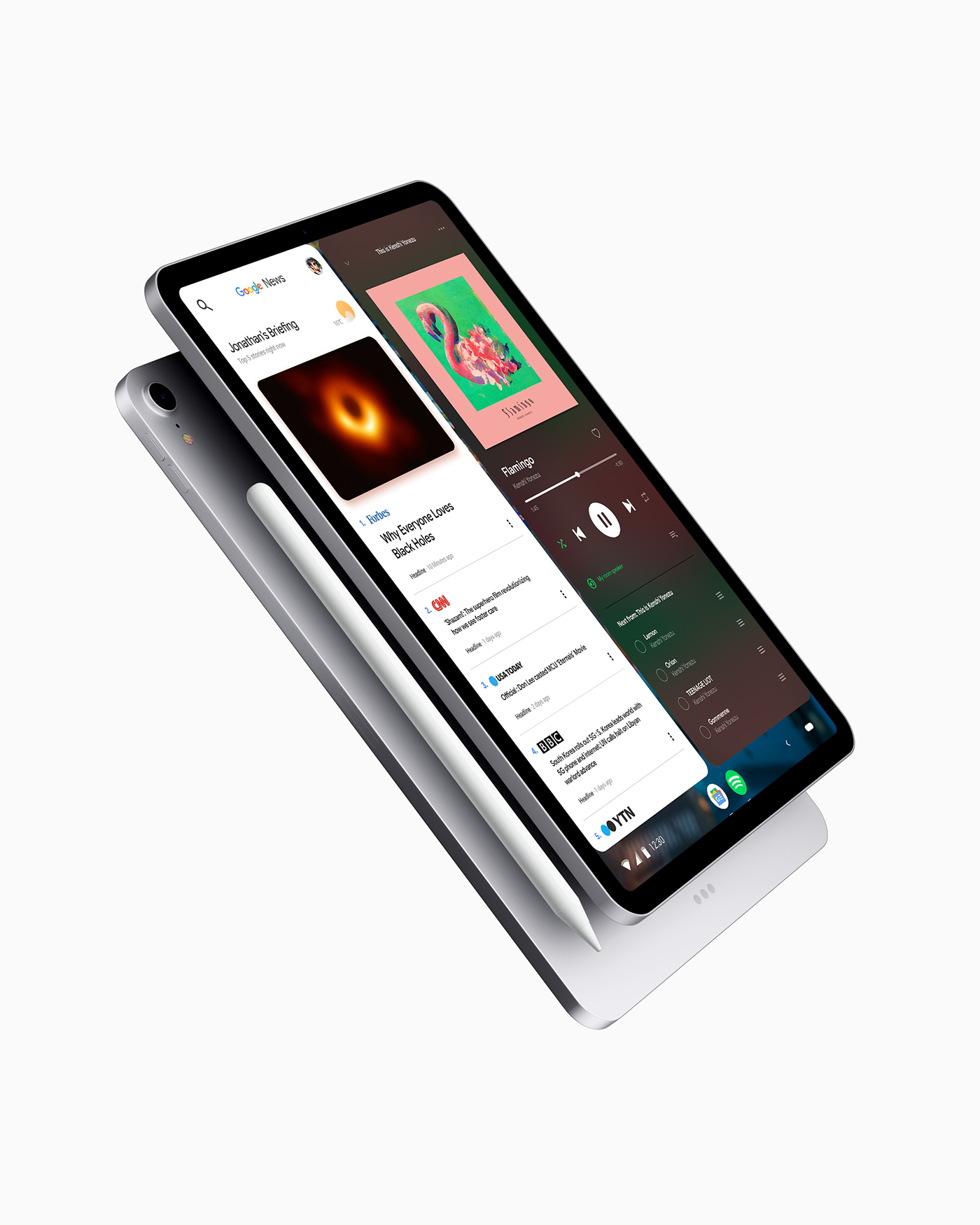
Alternatively, Split view allows you to use two apps simultaneously on a larger screen. Unlike window mode, you can use large screens like the original app and interact with them at the same time, without having to press the windows alternately.
또는 화면 분할을 통해 두 개의 앱을 더 큰 화면으로 동시에 사용할 수 있습니다. 창 모드와는 달리 본래의 앱처럼 커다란 화면을 모두 활용하며 일일히 창을 번갈아 누르며 볼 필요 없이 동시에 두 화면을 보며 상호작용을 할 수 있는 장점이 있습니다.

One of the biggest distinctions of the Play OS is the navigation bar. Combined with the status bar, not only saved the tablet area, but also enabled us to easily check notifications and quickly switch apps with Dock.
Play OS의 가장 큰 차별점 중 하나는 '네비게이션 바' 입니다. 상태 바와 합쳐져 있기 때문에 태블릿의 사용 영역을 절약했을 뿐만 아니라 손쉽게 알림을 확인할 수 있게 되었고, Dock을 통해 빠르게 앱을 전환할 수도 있게 되었습니다.

The notification center inherited Android's experience. Large buttons makes it easy to control the instrument, and quickly check device status and notifications, by dividing the control tool and the notification box into blocks for easy visual identification.
알림 센터는 Android 의 경험을 계승했습니다. 큼지막한 버튼들을 통해 기기를 손쉽게 제어할 수 있고, 제어 도구와 알림 상자를 블럭으로 나누어 시각적으로 쉽게 구분할 수 있게 해두었기 때문에 기기가 어떠한 상태인지, 어떤 알림이 왔었는지를 빠르게 구별할 수 있습니다.


A LUMINOTIKA DÉSINATIQUE PROJECT
This is a non-commercial concept work. All product images, brand identity materials, trademarks and product photography is a courtesy of their owners.